VecDraw [PC/Vectrex]
A downloadable tool
VecDraw
A simple vector drawing application for producing vectorlists for inclusion in Vectrex programs and exporting drawings and simple slideshows as ROM files to be run on real Vectrex hardware.
A brief overview of the buttons :
NEW - Clears all vectorlists and starts from new.
LOAD - Loads a set of vectorlists previously saved by VecDraw.
SAVE - SAves the current set of vectorlists.
LOAD PNG - Loads a PNG image file for tracing/reference.
CLEAR PNG - Clears the currently loaded PNG image.
EXPORT BIN - Export a Vectrex binary ROM file for use in an emulator or on a real Vectrex machine.
If "DISPLAY SINGLE" is selected and more than 1 vectorlist exists, you will be prompted for a timer value. This is how many frames each vectorlist in the slideshow will be displayed for. Valid values are 1-255. As the Vectrex runs at 50FPS, the maximum time would be a shade over 5 seconds. You can use shorter values to create animations, play around with it! ;) You can also change the time value in the exported ROM file by holding button 4 on the Vectrex controller and using buttons 1 and 2 to decrease/increase the timer value.
If "DISPLAY ALL" is selected, all vectorlists will be displayed at once in the exported ROM.
CLEAR VL - Clears the currently selected vectorlist of points.
ADD VL - Starts a new, empty vectorlist (starting at point 0,0).
REMOVE VL - REmoves the currently selected vectorlist.
FLIP X - Flip all the points on the X axis. If "DISPLAY ALL" is selected, this action applies to all vectorlists.
FLIP Y - Flip all the points on the Y axis. If "DISPLAY ALL" is selected, this action applies to all vectorlists.
ROTATE - Rotate all points around 0,0 by the value supplied by the user. Valid values are 0-360. If "DISPLAY ALL" is selected, this action applies to all vectorlists.
If shift is held, "ROTATE SERIES" will prompt for a number of steps (from 2 - 64). This creates copies of the current vectorlist, rotated around 360 degrees, in the number of steps input.
DRAW MODE / EDIT MODE - Cycles between draw mode and edit mode.
DISPLAY SINGLE / DISPLAY ALL - Either displays teh currently selected vectorlist only or displays all vectorlists on screen.
VECTOR COLOUR - Allows the user to select an alternate colour for the lines and edit grips. Useful when drawing over a PNG image.
Controls and Keys :
In DRAW MODE, clicking with the left mouse button draws a line to the selected position.
Clicking the right mouse button moves to the selected position.
If the position selected my draw or move is longer than the maximum length of line, the move or line will be split into two.
In EDIT MODE, selecting a point with the left mouse button will move it.
However, if the new position would create any maximum length lines, you will not be able to move the point any further.
DELETE - Remove the last point drawn.
PAGE UP - Display/edit next vectorlist.
PAGE DOWN - Display/edit previous vectorlist.
HOME - Display/edit first vectorlist.
END - Display/edit last vectorlist.
SHIFT - Hold this down to show extra functions such as "COPY VL" and "ROTATE SERIES".
ESC - Quits the program.
VecDraw is a work in progress (and may be buggy ;)) and will receive updates periodically.
Ensure you add it to your Itch.IO collection so you are informed of any updates.
If you have any feedback or bug reports, please make them in the comments section below.
And if you find the program useful, please consider a small donation ;)
Thanks and happy drawing.
| Status | Released |
| Category | Tool |
| Author | BinaryStarSoftware |
Download
Click download now to get access to the following files:
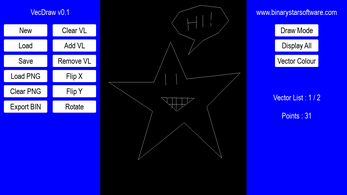
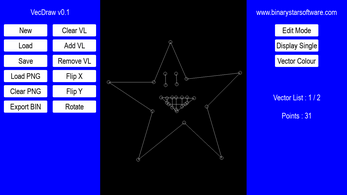
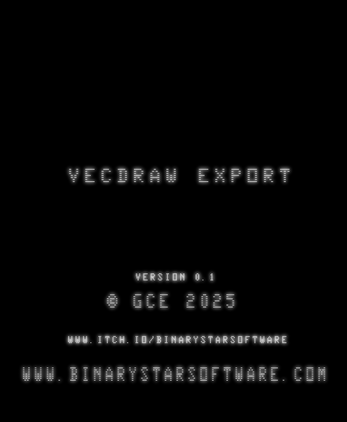

Leave a comment
Log in with itch.io to leave a comment.